Limit Sensitive Content Feature:-
Limit Sensitive Content Feature:-
Currently,Instagram working on new feature “Limit Sensitive Content” & still in the development phase and turned on by default.
This Limit Sensitive Content feature block sensitive content on Instagram.
Sensitive Content means Content that violates the policies of specific platform.
So many types of sensitive content like Violence content,adult content ,tragedy and conflict content,sensational and shocking content,sensitive social issues content,profanity and rough language content.
The “Limit Sensitive Content” feature will be operated through Settings > Sensitive Content.
As per the Kevin Systrom (Instagram co-founder and CEO) blurred content doesn’t violate the platform’s guidelines. Instead, it means that someone has simply reported it and their review team has confirmed it as being sensitive.
She also announced that “Two-factor authentication(2FA) is now available to everyone .Up to this point, two-factor authentication(2FA)was only available to a limited number of users”
So many people question that How do I make my Instagram safe?
To on Two factor Authentication go to Settings-Security-Two- FactorAuthentication.
Now,enable the “Require Security Code”.
She also said “Instagram already has a conservative policy on mature content. The company has no nudity policy but has some exemptions.”
We know that there are times when people might want to share nude images that are artistic or creative in nature, but for a variety of reasons, we don’t allow nudity on Instagram, as per the Instagram’s policies.
This includes photos, videos, and some digitally-created content that show sexual intercourse, genitals, and close-ups of fully-nude buttocks. It also includes some photos of female nipples, but photos of post-mastectomy scarring and women actively breastfeeding are allowed. Nudity in photos of paintings and sculptures is OK, too.”
Instagram Recently launched new feature "Restricted Accounts".
This feature help the user to protect yourself from unwanted interactions without having to block or unfollow people they already know.Restricted Accounts user won't know that user restricted their account.
The "Restricted Accounts" feature operated via Settings->Privacy->Restricted Accounts.
Also Read:-
How to know who unfollow you on Instagram?
This Limit Sensitive Content feature block sensitive content on Instagram.
This Limit Sensitive Content feature useful for those people who want to restrict NSFW Content.i.e Sensitive Content on their work.Currently its not clear that What "Sensitive Content" but reports indicate it would be NSFW and mature images and videos.
What is Sensitive Content?
Sensitive Content means Content that violates the policies of specific platform.
So many types of sensitive content like Violence content,adult content ,tragedy and conflict content,sensational and shocking content,sensitive social issues content,profanity and rough language content.
How to use Instagram Limit Sensitive Content Feature?
According to Matt Navarra tweet "Instagram is testing a Limit Sensitive Content option.When this is on, you'll see fewer photos and videos that might be sensitive."The “Limit Sensitive Content” feature will be operated through Settings > Sensitive Content.
As per the Kevin Systrom (Instagram co-founder and CEO) blurred content doesn’t violate the platform’s guidelines. Instead, it means that someone has simply reported it and their review team has confirmed it as being sensitive.
She also announced that “Two-factor authentication(2FA) is now available to everyone .Up to this point, two-factor authentication(2FA)was only available to a limited number of users”
So many people question that How do I make my Instagram safe?
What is Two Factor Authentication Instagram?What is 2FA?
Two factor authentication also called two step verification is a additional layer of security. so that unauthorized person can not access your data or information.To on Two factor Authentication go to Settings-Security-Two- FactorAuthentication.
Now,enable the “Require Security Code”.
When user set up the 2FA user will be asked for enter a special login code it will send to you either your mobile phone(sent through text message) or third party application app that user have already choosen during set up the 2FA.
As per the Jane Manchun Wong tweet, "This seems to be on by default (it’s on when I came across it) and shows a warning dialog when you turn it off".
If you turn the toggle switch off, there is a pop-up warning asking you if you want to “See more content that might be sensitive”.As per the Jane Manchun Wong tweet, "This seems to be on by default (it’s on when I came across it) and shows a warning dialog when you turn it off".
She also said “Instagram already has a conservative policy on mature content. The company has no nudity policy but has some exemptions.”
We know that there are times when people might want to share nude images that are artistic or creative in nature, but for a variety of reasons, we don’t allow nudity on Instagram, as per the Instagram’s policies.
This includes photos, videos, and some digitally-created content that show sexual intercourse, genitals, and close-ups of fully-nude buttocks. It also includes some photos of female nipples, but photos of post-mastectomy scarring and women actively breastfeeding are allowed. Nudity in photos of paintings and sculptures is OK, too.”
How to use Restricted Accounts and How it works?
Instagram Recently launched new feature "Restricted Accounts".
This feature help the user to protect yourself from unwanted interactions without having to block or unfollow people they already know.Restricted Accounts user won't know that user restricted their account.
The "Restricted Accounts" feature operated via Settings->Privacy->Restricted Accounts.
Also Read:-
How to know who unfollow you on Instagram?

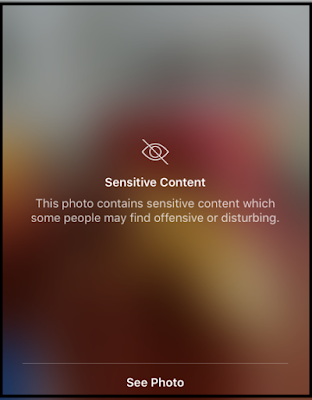
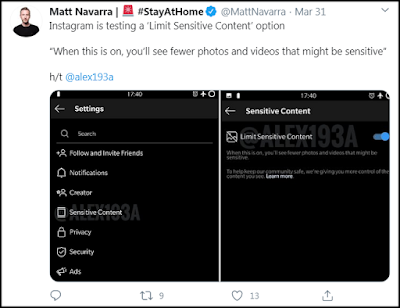

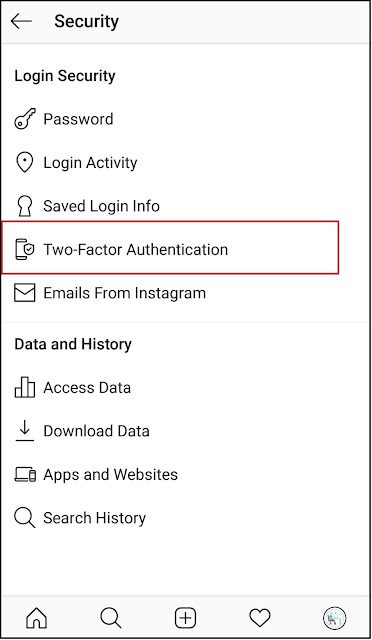
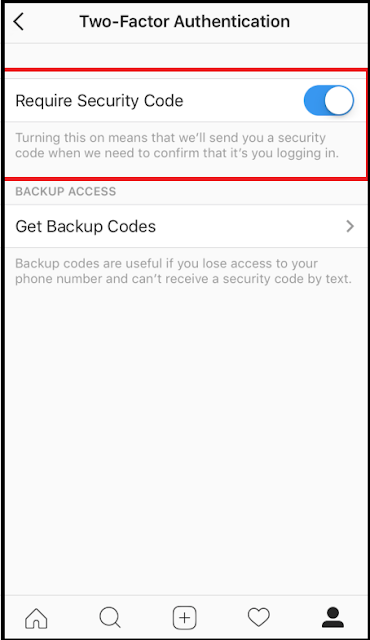
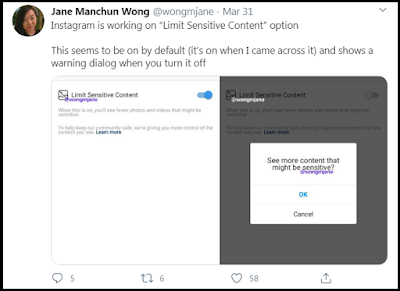

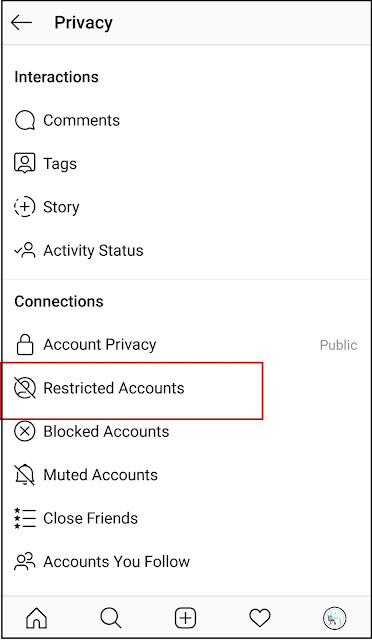






4 Comments
Thanks for sharing information, best information provided by you. I have shared this details to 5 friends. Keep posting!
ReplyDeleteAlexa echo dot
Thank You Srishti.
DeleteThanks for a wonderful article on Instagram. social media marketing in Chennai have been growing and many business start to invest at various social media for its opportunities.
ReplyDeleteYou're welcome & Thank You Yokesh.
Delete